Video Lesson 2.6: Creating Transactions in SAP
In this lesson you will learn how to create custom transactions.
Creating Transactions
You can start a program by entering the transaction code in the command field.
- In the Object Navigator, display the object list for your program.
- In the navigation area, use the context menu of the program to choose Create→ More → Transaction.
- Enter the required transaction code.
- Assign a short text and choose the label Program and Selection Screen (Report Transaction) .
- Enter the name of the program and choose Professional User Transaction.
- Under GUI enabled set the indicator SAP GUI for Windows.
- Save the transaction.
- Assign it to a package and to a change request.