Video Lesson 5.6: Create a VIEW in ABAP
This lesson will show you how to create a VIEW in the ABAP dictionary. VIEWS are used to join 2 or more tables and store that JOIN in the ABAP dictionary to use in other programs without having to perform JOIN through code.
Database View
Database views are implement an inner join, that is, only records of the primary table (selected via the join operation) for which the corresponding records of the secondary tables also exist are fetched. Inconsistencies between primary and secondary table could, therefore, lead to a reduced selection set.
In database views, the join conditions can be formulated using equality relationships between any base fields. In the other types of view, they must be taken from existing foreign keys. That is, tables can only be collected in a maintenance or help view if they are linked to one another via foreign keys.