Video Lesson 9.2: ABAP Text Symbols
In this lesson you will learn to create and use Text Symbols in your programs to control and maintain the language displayed for dialog messages, error messages and screen outputs.
Multilingual Capabilities of lists
- Text elements of a program - this also includes headings - can be translated into various languages.
- When a user executes a program, relevant text elements are always automatically displayed in the log on language of the user (automatic language)
- To translate the text elements of your program, use the menu path GO to- Translation from within the ABAP editor.
- To design texts in the list core in several languages and be able to use the language functions, so called text symbols are implemented.
- A text symbol consists of a three-digit alphanumeric ID xxx as well as a tranlateble text and, like the headers, belongs to the text elements of a program