This video demonstrates how to create a new Cocos2d-x project to create a new Android game. Unfortunately, it is not as simple as opening a menu and selecting "File - New". You will need to modify the "create_android_project.bat" file and set the environment variables to your own paths. After that you will need to run this file to create your Cocos2d-x project, where you will be asked for a package name, a project name and the Android API 10.