Video Lesson 12.3: SAP Table Control
This lesson shows you how to create a table control on your screen. Table controls are used to display or edit data from a transparent table.
Create a Table Control
- ABAP offers a mechanism for displaying and using table data in a screen.
- These mechanism is table controls.
- Table controls are types of screen tables you can add to a screen in the Screen Painter.
- You have to declare a control variable of TYPE TABLEVIEW using CONTROLS statement in the ABAP program.
- You can use the wizard to generate your ABAP code for your table control.