Video Lesson 3.4: View The Data In Your Table
In this lesson you will learn how to view all the data stored in a database table.
In this lesson you will learn how to create transparent tables to model your data.
- In the ABAP Dictionary, a transparent table is an implemented description of the corresponding database table that contains the actual application data.
- The fields of the transparent table form the identically-named columns of the corresponding database table.
- Usually, a structure in the ABAP Dictionary is used to centrally describe structure variables that are to contain the fields of various tables.
- You can then use these dictionary structures in the ABAP program to define data objects (concrete structure variables) that either serve as temporary data storage in the program or as an interface for the field transport between the screen and ABAP program.
- With structures however, we refer to component and component type as opposed to field and data element, it is posible to have a structure as the component of another structure.