Video Lesson 4.7: Dialog Messages
In this lesson you will learn about the different dialog messages that SAP present.
Dialog Messages
- You use the MESSAGE statement to send dialog messages to the users of your Program.
- When you do this, you must specify the three digit message number and the message class.
- Message number and message class clearly identify the message to be displayed.
- You use the message type to specify where the message is to be displayed.
- You can test the display behavior for using the different message types by means of the DEMO_MESSAGES demo program that is shipped in the SAP standard.
For further information on the syntactical alternatives to the MESSAGE statement, refer to the keyword documentation.