Video Lesson 6.1 : SAP Runtime Analysis Tool
In this lesson you will learn about the basic functions and the purpose of the program analysis tool Runtime Analysis. This is a brief introduction of the tool.
- The runtime analysis tool makes it possible to take detailed measurements of the runtime requirements of your programs.
- You can use it to localize low performance source code blocks in your programs and tune them if necessary.
- However, always note that the measurement results depend on the current system and network load as well as the current table buffer and dataset.
- You can measure not only programs, but also transactions and function modules with regard to their runtime.
- Hint: It is advisable to create your own measurement variant with the setting “Aggregation: None” and to use this for the measurement since a detailed analysis of the measurement results is only possible with this.
- Execute is used to start the runtime analysis.
- The generated measurement results are stored in a measurement-related file.