Video Lesson 7.4: SAP Implementing A Subroutine Call
This lesson will show you how to implement a subroutine call in your ABAP program.
- You can have the PERFORM statement for calling a subroutine generated into your source code.
- First, define the subroutine and then save your main program.
- The newly-defined subroutine appears in the navigation area.
- Move it to the required call point in your program by means of drag & drop.
- Alternatively, the call generation can also be implemented using the “Pattern” pushbutton in the ABAP editor.