Video Lesson 9.7: Screen Pushbuttons
In this lesson you will learn how to create and work with buttons in your screen.
Pushbuttons
Implement Pushbuttons
Different pushbuttons and the program are to be implemented in such a way that the appropriate processing for the user action is executed:
- If the user chooses the Back pushbutton, he or she returns to the basic list without writing any changes to the database table. The message “You left the screen without saving” is displayed in the status bar of the basic list.
- If the Save button is chosen, the changes are executed in the database and the user returns to the basic list with a corresponding message in the status bar.
- If the Enter button is chosen, the screen is displayed again.
Flow for Choosing a Pushbutton
- If the user chooses a pushbutton, the runtime system copies the assigned function code to a special screen field (of the OK type). This screen field is typically called the ok_code.